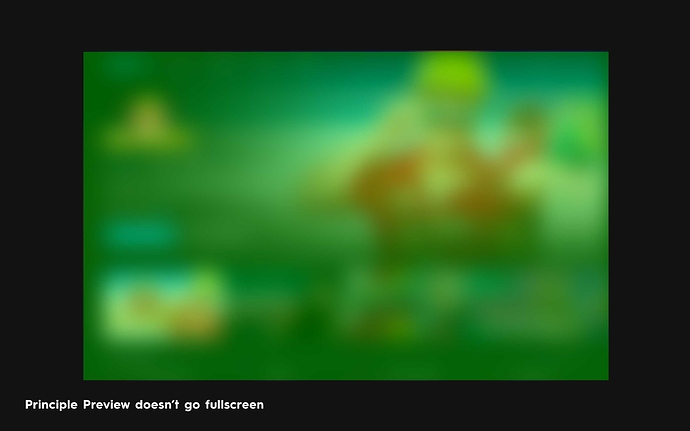Have you searched the Docs and Knowledge base? Yes
Principle Version: 5.9
macOS Version: 10.14.3
Sketch Version: 56.3
Description of what you need help with:
I have imported from Sketch a 1280x800 document 2x on Principle. When I preview on the laptop with retina display, it doesn’t go fullscreen. I read on the documentation that the import feature doesn’t affect the dimension of the layers, does it mean that I need to design double the size on Sketch or is there anyway or is there any way of previewing at full size?
Thanks
Steps to reproduce the behavior:
1.
2.
3.
Screenshots/Sketch File/Principle file: (if applicable)