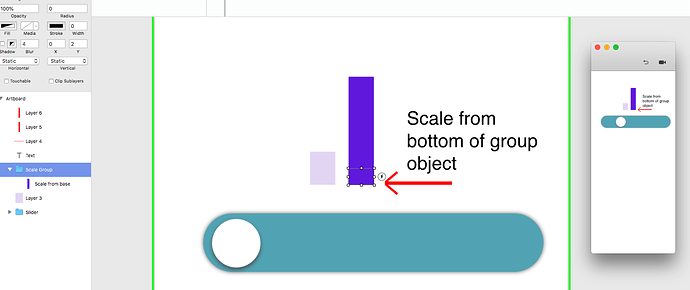Have you searched the Docs and Knowledge base?
Principle Version: 5.12
macOS Version: High S.
Sketch Version:
I realize this topic has been discussed in the past, however I have read through moving Anchor point topics and no matter what I try…its just not producing the results I want. If you see my example: I want a ‘slider’ (drag) to control (a driver object) The slider would controls the ‘Y scale’ of the object from the bottom most point. Object would only scales in ‘Y’. Not X . I just can’t seem to get this to work correctly. I wish there was a separated X/Y scale option in Principle. Please correct my if I am off base.Thanks very much!
Steps to reproduce the behavior:
- Grouped obj
- Change Group bounding size (0,0)
- Move obj within group
- Issue: can’t get the object to scale from bottom in “Y”. Any Guidance please?
Screenshots/Sketch File/Principle file: (if applicable)