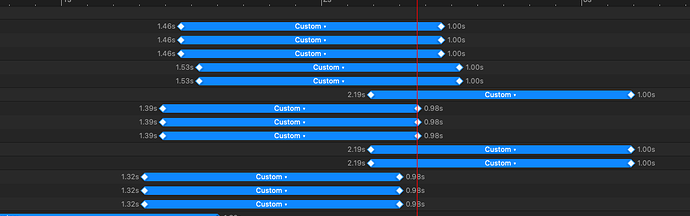-
macOS Version: 13.2
-
Principle Version (check for updates first!): 6.19
-
Description of what you need help with:
When moving multiple keyframes around, their position gets messed up. -
Steps to reproduce the behavior:
For example, I have keyframes that are positioned 0.07s a part. When I decide to shift them all to the right, in order to add a new keyframe to the beginning, all of the keyframes get moved around while shifting them. Thanks in advance for the help… -
Links to your Figma .fig file, Sketch file, and .prd file (Most problems can’t be fixed without these):
https://www.figma.com/file/Izqq22ag4d5VhJDWkWVqtj/Day%233---Book-Landing-Page-NI?node-id=1%3A2&t=yimI8WViWgK599LW-0 -
Screenshots:
This is what I see when I drag multiple keyframes in 6.19. Could you post a video of what you’re seeing?
Hi Daniel,
Thats what I was seeing : Screen Recording 2023-02-09 at 13.19.14
But I just found out that I had an app activated that disable mouse acceleration which messed up the dragging in principle.
Thanks anyway for your respond.
Have a good one,
Kevin
This topic was automatically closed 7 days after the last reply. New replies are no longer allowed.