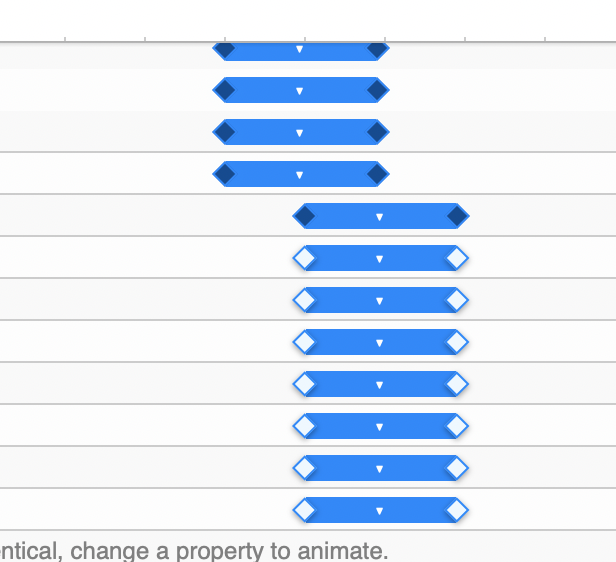Have you searched the Docs and Knowledge base? Yes
Principle Version: Version 5.12 (5024)
macOS Version: Version 10.15.5 (Catalina)
Sketch Version: 68.2
Description of what you need help with:
When editing keyframes in an animation, is there a keyboard shortcut to nudge them forward or backward on the timeline? I prefer this over dragging with the mouse because it’s easier to be consistent and exact. It’s also easier on the hands.
Steps to reproduce the behavior:
- Animate a layer
- Select a keyframe
- ____ I can’t seem to find a keyboard shortcut to move it. I don’t want to move the layer.
Screenshots/Sketch File/Principle file: (if applicable)