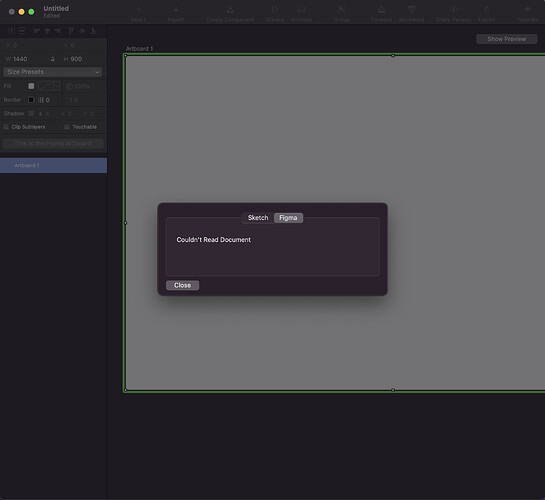Have you searched the Docs and Knowledge base? Yes, I have
Principle Version: Version 6.15 (6017)
macOS Version: MacOS Monterey 12.0.1 (21A559)
Description of what you need help with: I am having issues importing files from Figma to Principle. Is anyone else facing the same issue? Every time I try to import a frame from Figma into Principle, there are error messages saying, “Couldn’t read document”
Steps to reproduce the behavior:
- Open Principle
- Import from Figma
- Selects frame in Figma and comes back into Principle to click on import.
I have tried using different Figma accounts and the same problem persists. I have also tried copying the frame into a new Figma file and tried to import for a different Figma file. I didn’t work either. I tried “Detaching Instances” of all the components in the frame cause I suspected that the problems was with the components and it didn’t work too. Next, I tried importing individual frames from the website frame as I hypothesized that the issue might be that there is too many layers in the website frame to be imported properly and that didn’t work as well. I can’t seem to figure out what the issue is after trying out all these. Could the issue be with Figma?
.prd file link (we really need this to fix almost any problem):
Screenshots: