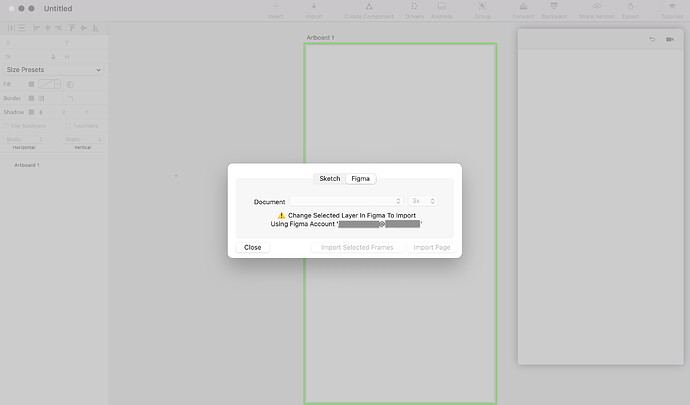Have you searched the Docs and Knowledge base? Yes
Principle Version: 6.17
macOS Version: 12.4
Description of what you need help with: Figma import does not work.
Steps to reproduce the behavior:
- Select import either via File > Import or Import button
- Get an error that doesn’t allow to select anything to import “Change selected layer in Figma to Import Using Figma Account [my email]”
- Im logged into both Figma and Principle with the same email address so not sure why I’m seeing this prompt
Screenshots: