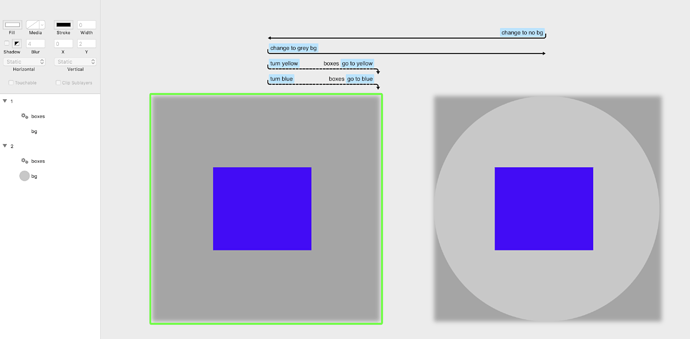Have you searched the docs and knowledgeable?
Yes, I’ve searched docs and forum information religiously and could not find and answer to this questions.
Principle Version:5.12
macOS Version:14.2
Sketch Version: n/a
If I have multiple Artboards in a component that each contain clones of the same component, how can I get that component to respond to the same message event coming into the parent?
Steps to reproduce the behavior:
- open attached file
- use blue/yellow switch at bottom to change color of box
- now click #2 which changes to a 2nd Artboard in the component that has a grey circle background that uses the same ‘boxes’ component as the first Artboard in the component.
- trying using the blue/yellow switch again.
now it doesn’t work.
If you look inside the Component with the boxes you see this:
So, it seems the problem is potentially that I need to duplicate the “turn <> go to <>” messages to the 2nd Artboard, but can find no way to do that. What I wish is I could create a “from” message from inside the 2nd Artboard but the shortcuts seem only to work for setting up a “send…” message and not vice versa.
Also, in my efforts to solve this I’ve found that even if I delete the existing message and try to recreating that map by going to the 2nd Artboard, it never creates the message, or creates it again for the first Artboard only. Also, after trying multiple approaches and message changing schemes, the whole things seems to eventually break such that even the first switch stops working and won’t work even if you erase all messages and start again. My sense is that there is a bug where the message names are cached but there is no visible evidence that they are already “used”.
In any case, I need a solution to this or else I’m going to have to abandon Principle for my application and move to another tool…which will suck as there is still a lot to like about Principle. 
Screenshots/Sketch File/Principle file: (if applicable)
https://apple.box.com/s/o533pf82qau0egf6ryll1vh6hbb2m589
Summary
This text will be hidden