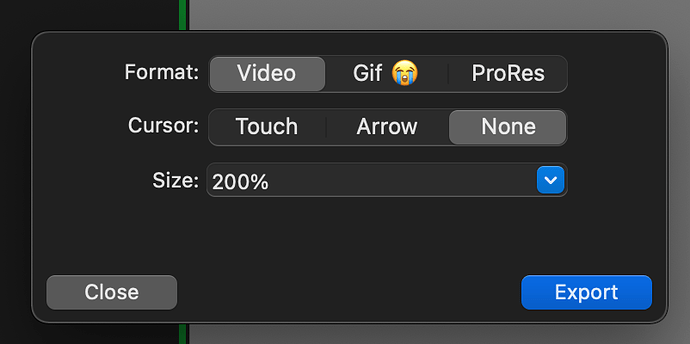asdfg
#1
Have you searched the Docs and Knowledge base? Yes
Principle Version: 6.9
macOS Version: Big Sur
Description of what you need help with:
Is there a way, while recording, to hide the mouse. Example, pressing Esc.
thanks
Steps to reproduce the behavior:
- Record screen
- Tap prototype
- Cursor appears
- Hide cursor???
Daniel
#2
The cursor will not be hidden when using principle’s record feature, but after recording completes, you can select cursor: none
1 Like
system
closed
#3
This topic was automatically closed 7 days after the last reply. New replies are no longer allowed.