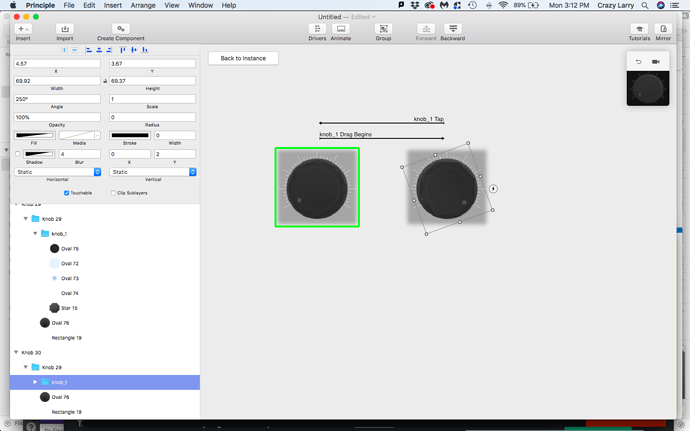Have you searched the Docs and Knowledge base?
Principle Version:5.3
macOS Version:10.13.6
Sketch Version: 53.2
Description of what you need help with:
I have a symbol that is a knob with an LED display. I want to animate turning the knob into 8 points, at each point there is a different display on the LED. i, ii, III and so on… Would I need to create several layers in my sketch file first with all the displays or is there something better do do in principle?
Also to animate knob movements, is there a decent video tutorial anywhere? I am trying to also animate a simple rotary knob movement. (sreen shot below) The basic idea is to set a min and a maximum point and the indicator of the knob would stop based on how far you have slid your finger or mouse after holding down the cursor and dragging. IE: if the knob is set to 0 and you hold down and drag up the knob would rotate as you slide up. I have only been able to get the knob to rotate by a pre set amount between 2 screens in a component. I drag begin on the knob and it turns all the way up. If I try to add a drag end and go back to that screen the knob moves around on the x and y and i dont want that, I tried disabling the x and y values but am not having any luck. The only way i can get it to go back to 0 is with a tap going to the original screen. I would like to be able to drag back and forth between those values.
Last issue: I have 8 tracks with 2 knobs each. Most of the knobs are the same. Once I make a component correctly in principle is there a way to save it like a symbol in sketch and then apply that to all my other knobs easily? Cant figure this out either. Thanks in advance!!
Steps to reproduce the behavior:
1.
2.
3.
Screenshots/Sketch File/Principle file: (if applicable)